Congratulations on actually being able to use the pen tool, for a start. It usually takes some time to grasp.

Hold down Ctrl and click on the thumbnail of the path you've created in the paths window, which will select it.

Alternatively you can right click on the path and select "Make selection" which will also give you some more options.
Either hit Ctrl + C now to copy and then paste it into a new document etc, or hit Ctrl + Shift + I to invert selection and then press delete to isolate the image that you've cut out.


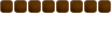



 Alternatively you can right click on the path and select "Make selection" which will also give you some more options.
Alternatively you can right click on the path and select "Make selection" which will also give you some more options.