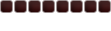|
| Author | Message | ||||
|---|---|---|---|---|---|
| BLUEFUNNYPANTS |
|
||||
|
|
|
||||
| Top |
| Adbot |
|
||||
|
|
||||
| Top |
| xOhYax |
|
||||||
|
|
||||||
| Top | |
| Lord Zamorak |
|
|||||
|
|
|||||
| Top | |
| BLUEFUNNYPANTS |
|
||||
|
|
|
||||
| Top |
| Lord Zamorak |
|
|||||
|
|
|||||
| Top | |
| Alex |
|
|||
|
||||
| Top | |
| Adbot |
|
||||
|
|
||||
| Top |
| Brad |
|
||||||
|
|
||||||
| Top | |
| xOhYax |
|
||||||
|
|
||||||
| Top | |
| Alex 43 |
|
|||||
|
|
|||||
| Top | |
| BLUEFUNNYPANTS |
|
||||
|
|
|
||||
| Top |
 
|
Forum Index » RuneScape » RuneScape General Discussion » Questions and Tips » help me plz | Page 1 of 1 [ 10 posts ] |
| You cannot post new topics in this forum You cannot reply to topics in this forum You cannot edit your posts in this forum You cannot delete your posts in this forum |