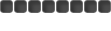No, that doesn't work. I am not able to play.
Here is where it stops.

Here is what i get...[but off,, read the bottom.]

Error 105 - Unable to connect to game server.
Runescape was unable to connect to the game server. This is most likely caused by a firewall blocking the connection. To resolve this:
If you have firewall or security software installed please ensure RuneScape/Java is allowed to open outgoing network connections on ports 43594 and port 43595.
Note windows-XP service pack 2 has built in firewall software. If when loading RuneScape this asks if you want to allow the connection, you need to say 'yes'.
If that doesn't help then an external firewall may be causing the problem. Please ask your network adminstrator/ISP to open ports 43594 and 43595 for TCP traffic.
If problems persist then please refer to our technical-FAQ which can be found in the FAQ section of our website.