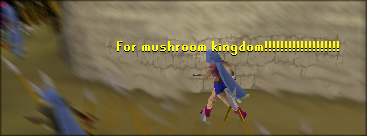I just now have enough money to buy RAM, but I have a question about RAM and if this is okay.
Crucial.com had a scanner thing that lets me know what kind of RAM I can buy and whatever, but when I go to select my Model of PC, it doesn't have the model I have, but it has one that is two numbers smaller (Mine is T3306, and the Model of the one is T3304), so is it okay to buy the RAM that the T3304 is compatible with, even though my Model is 2 numbers higher?
(Sorry people who commented on my last topic

)
Edit: My PC is this:
eMachines
T3306
AMD Sempron(tm) Processor
3300+
2.00 GHz, 448 MB of RAM (I have a 512 MB stick in there right now, I guess XP makes takes like 100 MB to run or something)