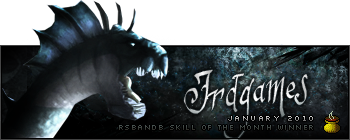Shane wrote:
Would you care to tell us what model the Linksys router is? That will change the way to go about this.
Linksys WRT54G2
Quote:
First off what does the Xbox connection test say? I assume it says your connection is moderate or something along the lines of that seeing as you are posting here. Based on what you said, you don't know the IP address. You need to get the last octet from your Xbox configuration display. You then want to enter that into the port forwarding dialog.
Actually I figured this out msyelf yesterday, (I called MS, got some asian guy said it was a porblem with my ISP, wtf?), I entered commaned in Start --> Run, then did IP config, I entered that into my xbox, didn't work so I entered my router static Ip that I made, didnt work either. So I put them back on automatic, reset my xbox and router, seemed to work. I think I figured out most of the stuff now, thanks.
Quote:
A word of warning, your Xbox IP can change. If it stops working after you do this, the fact it changed may be causing it.
Well Ill just have to reset the stuff I do then, I guess xD
Quote:
As a footnote microsoft has this grandious service called UPnP (Universal Plug 'n Play) which should handle this. I never had luck with it. Stay tuned for my February Informer article on this sort of thing

Apparently it worked.
Cab you explain to be why I need to port things and why I need to do it? Why can't I just have it split my connection and that be the end of it? Just some questions

Oh, and how do I get more slots for porting?