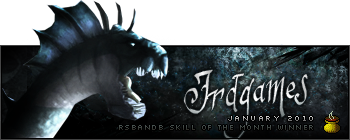|
Alright, so I have been dealing with this from day one. I got AVG Free a while ago, and it does an amazing job. But, what happens is within the first five minutes of running a full computer virus scan, it pops up a message saying "Found Adware.CouponBar". Back, and I mean way back, my Mom installed some Coupon Bar to Internet Explorer, and I have no idea why, but she's never used it. The file is incredibly weird, too. It starts with HKU, and when I look in my C:\ drive, I can't find any file in any folders that is HKU. I'm a bit confused right now, so if anyone could help me out, I'd really appreciate it.
Also, I should say that I don't know what Adware does, but I do know it makes random popups come up, and I've never had that problem, and whenever AVG has finished it's scan, I go in and hit "Remove All Unhealed Infections", and it says "Healed" next to the Adware.CouponBar, but it keeps showing up in every scan. I have no idea why, either.
Right now it's not too urgent, I don't think, but I'd really like some help. Thanks.
EDIT: It says after a lot of random numbers, letters, and {}s "\Microsoft\Internet Explorer\", so does that mean its in the Microsoft Internet Explorer file? I've searched in all of the Internet Explorer files, including plug-ins and such, but it doesn't show anything like this Adware anywhere in any of them.
_________________
|