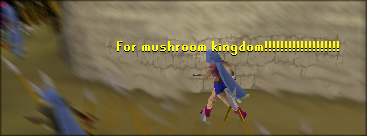You're welcome to put things in a Spoiler tag. Here's what you do:
Code:
[spoiler=][/spoiler]
Enter a Spoiler name after the = sign. (Put something like "the rest of my sig" if you want).
Code:
[spoiler=The rest of my sig][img]IMAGE LINK[/img][/spoiler]
Then, delete the area where I wrote in all caps and paste the link to your signature.
So, it should look like this:
If you want though, you can post the text part of your signature in a Spoiler tag instead, as long as you don't go over the size limit. (We do not count the size of the Spoiler box when measuring sigs).