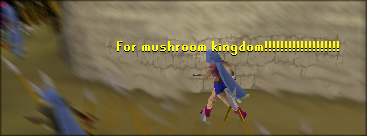|
Adbot
|
Post subject: Register and login to get these in-post ads to disappear  Posted: Posted: June 11th, 2006, 12:10 am |
|
Joined: September 9th, 2004, 1:47am
Posts: 9047
Location: In your web browserz |
|
|
| Top |
|
|
hummerwar921
|
Post subject:  Posted: Posted: June 11th, 2006, 2:36 pm |
|
Joined: February 4th, 2006, 5:40 pm
Posts: 1832
Location: 127.0.0.1
RS Status: P2P
|
|
Oh, thanks for the resolution tip MQ. That helped loads. You can lock this now. I don't need anymore help.

_________________
 Mike wrote: Say NOOOOOOOOOOOOOOOOOOOO to star trek
|
|
| Top |
|