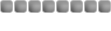I've got it recently, I don't know what's wrong, I've got it in Photoshop CS, I've decided it's because it was installed incorrectly, I wanted to attempt to reinstall it, but it seems I've deleted the ISO

So I've got Photoshop CS2, installed Photoshop CS2, uninstalled Photoshop CS, but the problem repeats! So, anyway, there's the problem itself: as usual, I begin doing something, when I work on it for a certain period of time I suddenly discover that there's the regular system cursor hovering over the canvas, and not the Photoshop one! When I attempt to do anything with it, it won't let me! Not a gradient, not to use the magic wand tool, not to make a text layer, NOT EVEN SCROLLNG THE LAYER!! I've also discovered that if you quickly scroll your mouse over the scrolling border of the document, there's the resizing cursor hovering over the canvas, and as usual, it won't allow you to do anything.

Also, it may be useful to know that I use Stardock's Theme Manager with all its programs installed, including CursorXP (freeware) and WindowBlinds, perhaps the bug happens because of one of these. Somebody, PLEASE attempt to help me!! I can't do anything with it!