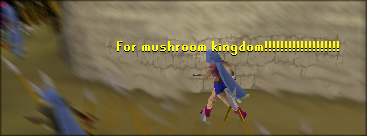Shane wrote:
My guess is a problem with the DVI port(s). Is there a different port you can try?
The reason I guess this is that you say it only happens after playing the game. Playing the game uses the video card which generates heat. The problem could be a bad soldering point with one or both of the ports. Basically the card heats up, the solder can't conduct, you lose your display.
If it was a bad solder point inside the graphics card somewhere you'd be bluescreening as Windows would see it as a hardware failure. This would simply look like losing connection (which is what you describe).
Try a different port or a different graphics card if you have.
Ill try a different port

Hopefully I have one.
If it's a problem with the card itself it should be under warranty as it's about 2 months old.
Edit: I have no other ports that the graphics card will fit
 heres
heres the graphics card (except the fan looks a bit different). I don't know if you guys knowing the exact model will help but I figured it can't hurt.