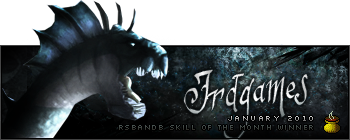Bogrollbloke wrote:
Generally speaking, interior hard drives don't come with cables, you need to fasten it down inside the unit and plug it in using the power supply's cables and cables already attatched to the mother board. This saying, I don't really know much about second interior hard drives, but if it's anything like an external as soon as it's in, the computer will recognise it straight away under My Computer.
Thanks I kind of figured that I have to connect it to my power supply. But the original hard drive only has one the cable attached to the motherboard. So I figured I might need another one.
To make it even more clearer do all hard drives support the same type of cables or are there are certain ones for certain hard drives?