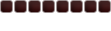|
Adbot
|
Post subject: Register and login to get these in-post ads to disappear  Posted: Posted: August 16th, 2008, 7:57 pm |
|
Joined: September 9th, 2004, 1:47am
Posts: 9047
Location: In your web browserz |
|
|
| Top |
|
|
Steven
|
Post subject: Re: How do you increase your RAM? PLEASE RESPOND ASAP  Posted: Posted: August 16th, 2008, 8:07 pm |
|
Joined: January 23rd, 2007, 7:02 pm
Posts: 2600

RS Name: Limpin
RS Status: P2P
|
|
hummerwar921 wrote: RAM is hardware, that you have to purchase.
[*img*]http://img.alibaba.com/photo/11715452/64_128_256_MB_SD_RAM.jpg[*/img*] Are there fires I can delete that will increase my RAM?
_________________
|
|
| Top |
|
|
Alex 43
|
Post subject: Re: How do you increase your RAM? PLEASE RESPOND ASAP  Posted: Posted: August 20th, 2008, 9:36 am |
|
Joined: January 17th, 2005, 5:30 pm
Posts: 2029
Location: There's a place in the world where the sun won't shine, consumed of color and depth. I'm not there.

RS Name: Alex 43
RS Status: P2P
Clan Name: Rsbandb! All the way!
|
|
|
To install the RAM, you need to actually open the comuter up. By default, computers usually have 3 or 4 slots to insert it - some already being occupied by one (otherwise your computer won't work). If the terminology of the RAM is too complicated for you, you can remove one stick and bring it with you to your local computer store to compare with. Usually the difference between types is how they fit, but otherwise, they're mostly universal.
I also advise that, if you're using a comparatively older computer, you get a parent or grown-up to assist your inserting the RAM, as you need to apply a little bit of force to get it in properly. After you've inserted the chips, there is no installation required. Just close your tower back up, turn it on, and enjoy a comparatively faster CPU.
_________________

|
|
| Top |
|