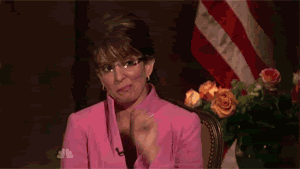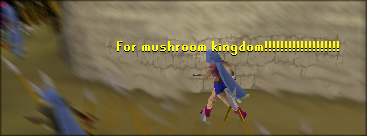|
Adbot
|
Post subject: Register and login to get these in-post ads to disappear  Posted: Posted: March 7th, 2008, 5:32 pm |
|
Joined: September 9th, 2004, 1:47am
Posts: 9047
Location: In your web browserz |
|
|
| Top |
|
|
Mushroom Queen
|
Post subject: Re: Can you do this with Photoshop?  Posted: Posted: March 10th, 2008, 12:14 am |
|
Joined: April 7th, 2005, 11:02 am
Posts: 4620
Location: Canifis, with the other Russian NPCs

RS Name: FungiMonarch
RS Status: P2P
Clan Name: The Hot Nuns of Taverley
|
|
|
Yes. This involves using a spherical blur in the Radial Blur filter. You'll have to make a black feathered circle for the edges though. If you want, send me the pic and I can show you.
_________________
|
|
| Top |
|