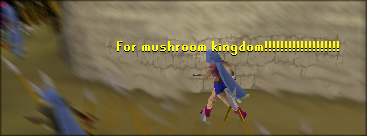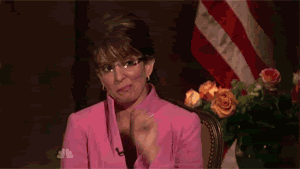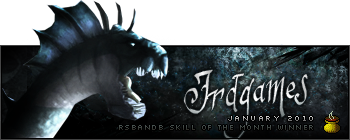Slimppu wrote:
So i upgraded my RAM a while ago. After i had done that, i opened the computer. It just beeps four times and keeps on running, but nothing is appearing on the screen. (Yes the screen is on.) I removed the exterior RAM cards and checked if all cords are okay, but still it does that. Halp pls? D:
You need to look up the light/beep codes for your computer's model. You can use Google to find that. After you find out why it's beeping, you'll be able to have a better idea of why your computer won't start.