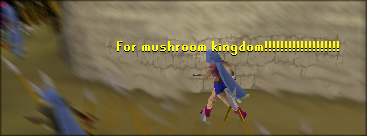What operating system does it have and is it Vista? I had the same problem before on my computer, which is just Windows XP. I had to find out what my DNS Servers adress was by finding the Windows IP configuration via ipconfig command, which I can't quite remember how to get. I think it's in a ipconfig folder in your [C:] Drive. This is what you can try to do:
- Once you find the DNS Servers adress, go to: Control Panel -> Network Connections. Right click on your connection and click properties. Go to the Networking tab and highlight on Internet Protocol (TCP/IP) and click the properties button. Under the general tab the 'Obtain an IP adress automatically' should stay selected. Change the 'Obtain DNS server adress automatically' to 'Use the following DNS server adresses' and manually type the correct DNS server adress there. Click ok.
- Try disabling your firewall.
- Try rebooting your laptop and computer.
- I'm not sure if this would even fix the DNS problem, but you can sync your router. Unplug the power cord connecting to the router for 45 seconds. Connect it back to the router and unplug the plug going into your surge bar for 30 seconds or so. Plug it back in.