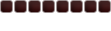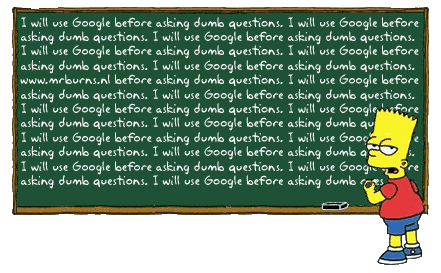The package manager Applications -> Add/Remove Programs. If you're running Edgy Eft, it should be there. Its in Dapper Drake as well, I think, version 6.06.
If you're using a version of Ubuntu before Dapper Drake, do this:
Open a terminal, type:
Code:
sudo apt-get update
Type your password and let it go through the upgrade process. Then,
Code:
sudo apt-get dist-upgrade
This process might take a while - it basically just downloads loads of files, then upgrades your system to the latest stable version, which is 6.10.
Reboot, then go Applications -> Add/remove programs, find the flash player plugin, and install that. It should then work.