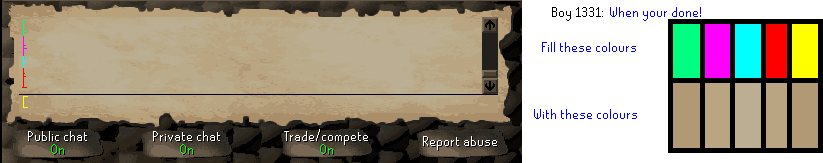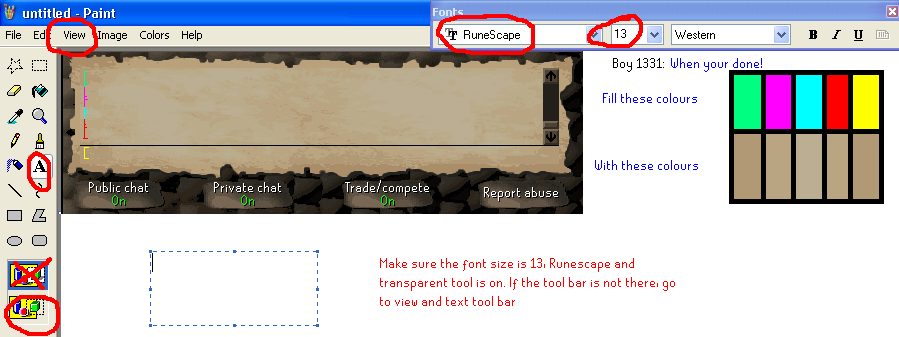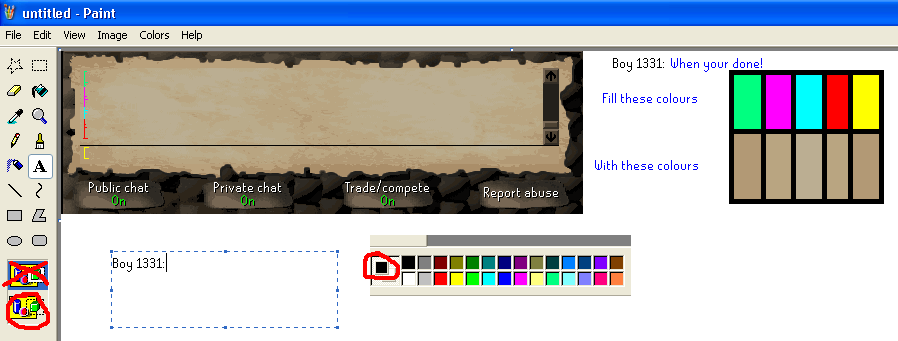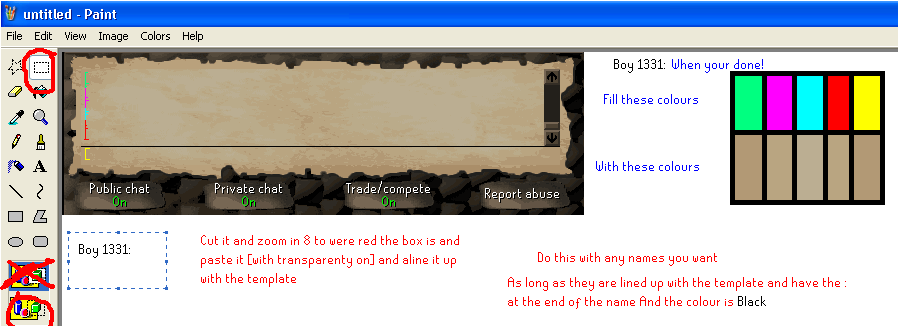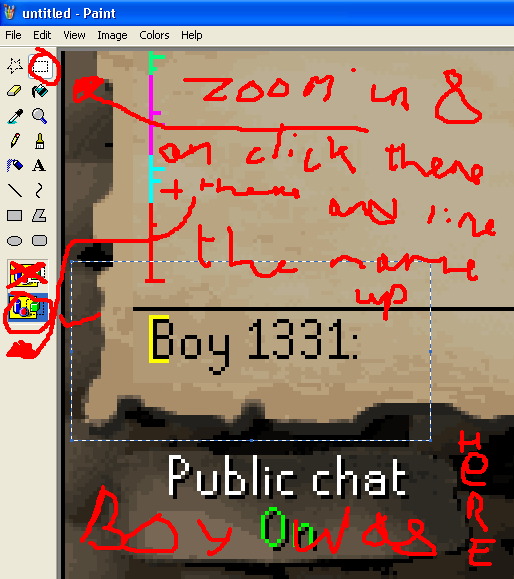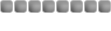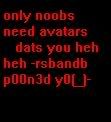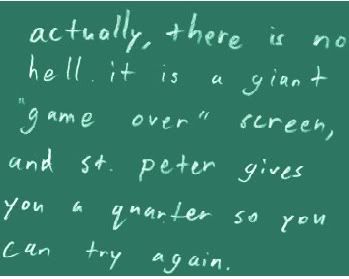Hello All,
After seeing the fakes guide, I have decied to Show everyone the way I Make fake Chatboxs, as it is much quicker ( not finsh. Will be soon

)
First you need this...
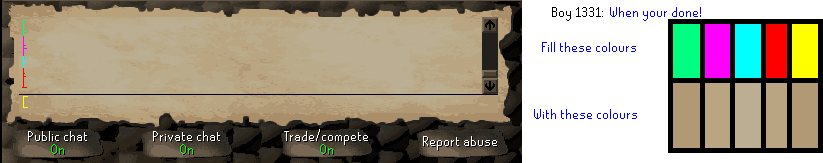
And you need the Runescape font found
here
You will need to download it, unzip it and extract it to
Code:
c://Windows/fonts
or extract it to destop, cut it , hit start, control pannel, Fonts and paste it in the folder
Conradualations, you hav just downloaded the Rs font!
Now to the faking...
Copy the Template and paste it on paint buy clicking Ctrl and V
and Get your Rs Font size 13 and Make sure it is the runescape font, as shown down there [if not seen right click on it]
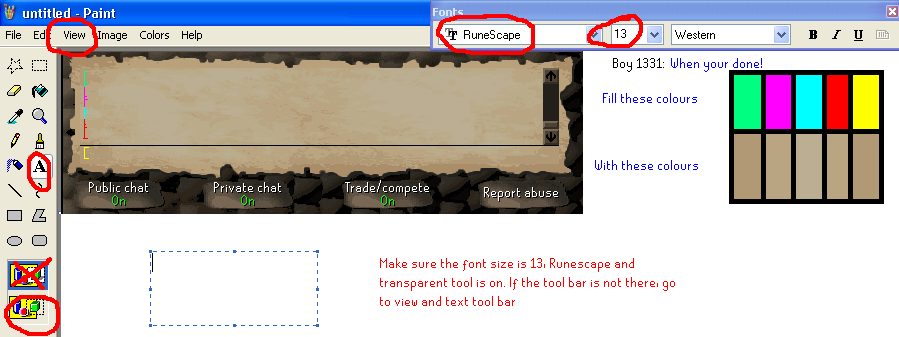
Now get your rs font to Black and type out the name you want with the :s at the end [no spaces between name and :] like shown below
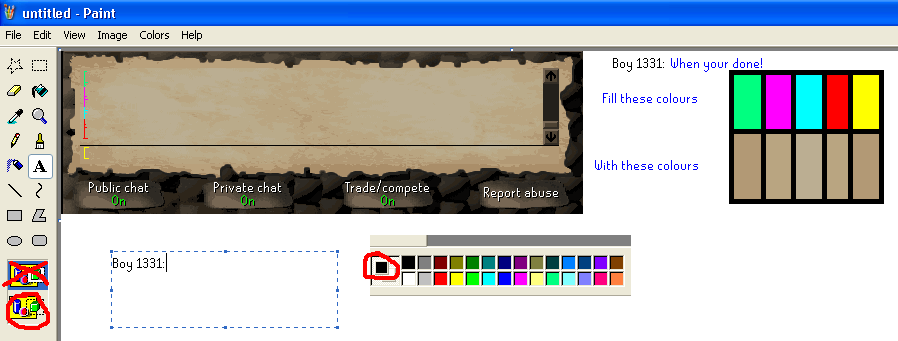
Now to put it on the template
folo the instructions below
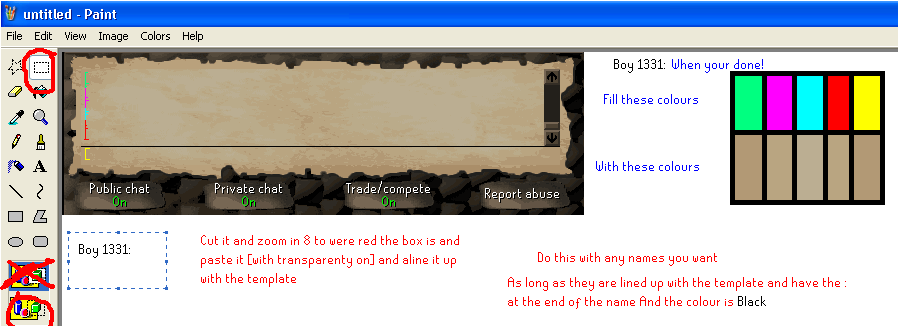
Now to put it in. You do it like this
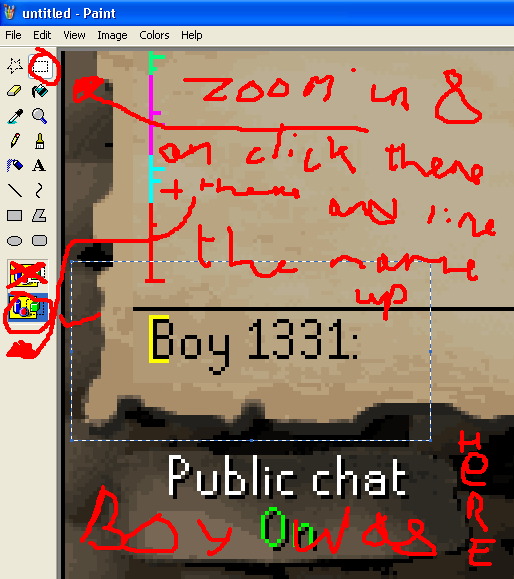
Now type out what u wanto say in the preset blue 2 after the light green, bottom row, 7th along. remeber to capitalise as the rs filter will alto maticly capiazlie after a full stop
will be editing this post when i finish the guide
No Stealing- Property of Boy 1331
-boy-
_________________