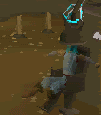~Complete Rsbandb Guide~
I was thinking about all the people of the community and I decided to go ahead and make a complete guide to rsbandb. This guide will include everything from the site and its parts to everything there is to know about the forums and how to use them.
The Main Site:
The main site has 6 main parts to it. These parts include:
- Calculators
- Signatures
- Guides
- Databases
- News Archive
- Feedback
Calculators we will cover first
Calculators are not used for adding up numbers to complete problems for your math homework. These calculators are used for finding the amount of xp until your next level in a skill. Also they will tell you what you need to make or do for this level.
The combat calculator is one of the most accurate ones of all the Runescpae fan sites. It has never been wrong for me. Please remember that if it is wrong, only by the decimal, that there is no known 100% accurate formula for the combat level. Jagex is the only one that knows it and they do not want to tell anyone.Next we will cover Signatures
This site has some of the best signatures of any of the runescape fan sites. That is why you see the signatures form this site all over the place. The signatures section has 2 sections to it. They are stat signatures and goal signatures.
Stat Signatures:
These are the signatures that show all your stats that appear on the high scores. You need to have level 30 or higher for your skill to appear on the high scores. These signatures will update automatically once a day from the high scores.
Goal Signatures
Goal signatures are a big hit for the site. They bring in a lot of people. Goal signatures are signatures that you can tell others about your goals in. There are four different types. They are skill goals, money goals, item goals, and any other goals that you can make.
Skill goals can be displayed in level or xp. These update themselves.
Money goals will show your goal for how much money you want. You have to update these yourself.
Item goals will show an item you want and how much money you need to get it. You have to update this yourself.
Any other goals are usually text. An example might be, "I want to finish all the quests."The Guides Section
The guides section of the site has 4 sections under it. These include quest guides, skill guides, Special Reports, and mini quests/guides.
Before I explain any of these sections I will tell you this: Rsbandb has a good affiliateship with Runehq. The guides on this site are mostly from Runehq and there is credit to them and the authors.
Quest guides:
In the quest guides section you will find a table. This table has two columns, one for free quests and one for member quests. In each column the quests will be listed in alphabetical order and they will tell the difficulty of the quest.
Skill Guides:
The skills section will have a table with the name of each skill in alphabetical order. Any skills that have a * by them will indicate that it is a members only skill.
On the bottom of the page there will be a table that has each level and how much xp you need to obtain that level.
Don't worry if you play Runescape classic. There are still guides for you, just make sure you locate the link on the top of the table with the skills in it.
Special Reports:
The special reports section has general guides about some of the tasks you will have to complete in the game. It also has other useful guides such as an anti hack guide and stratus for hunting certain monsters. This section can be very useful if you aren't sure what to bring on your dragon trip or other trips.
Mini quests/guides:
This section of the site includes guides about min games and mini quests in the game. Come here to find information about your favorite games.DatabasesThere are three parts to the databases section. These parts include: person database, item database, and monster database.
Person Database:
The person database is where you will go to find the location of a npc and what that npc can do for you. It will tell you the name, city of location, profession, quest (if the npc if for a quest), and if the npc is members only.
Item Database:
The item database is where you can go to find out what that item you found is for. This does have the prices of items but they are usually not correct because the prices are not updated often. Its best to stick to the forums or other players to find the price of an item.
Monster Database:
The mosterdatabase is used for finding the drops of a monster and where it is located. You can also find other info about the monster such as xp given and hit points of the monster. Also ways to fight it.
News ArchiveThe news archive is used to see news that is no longer viewable on the main page. This news will include runescape updates and any updates to rsbandb and its forums.
Feedback
The feedback section is for people to submit problems to the rsbandb staff. When making a feedback message you need to select a topic. These topics are:
- Calculators
- Signatures
- Forum
- General
Remember that you are not allowed to ask about the codes for any of the signatures or calculators. They will not be released to anyone for any reason.That about wraps it up about the site. Just remember that there is a poll on the left hand side. Also there is a link to other sites such as Runehq, Runescape Realm, The Daily Bits (Shane's blog), and the homepage for RsbandbUPDATE.Guide to the ForumsThe forums is one of the best parts of Rsbandb if you ask me. There are so many people to have discussions with and the staff is nice to people. Lets go over the basics.Before we cover the kinds of announcements you should know what to do when you see a bad post. Lets say for example someone has posted in a dead topic(a topic that has not been posted in for over 1 to 2 weeks) or someone that is posting to advertise their site. You will see a button in the upper right hand corner of their post box that looks like this: . Click this and in the box given describe what the problem is. This will be sent to the moderators and the problem will be dealt with. You should read the rules first off so you know what to report and what not to report.There are different types of posts in the forums. Some of these are:
. Click this and in the box given describe what the problem is. This will be sent to the moderators and the problem will be dealt with. You should read the rules first off so you know what to report and what not to report.There are different types of posts in the forums. Some of these are:
- Global Announcement
- Announcement
- Sticky
Please note: The three types of posts above can only be made by staff members.
A global announcement is made to announce very important things, such as the forums rules and special events. This will appear at the top of every forum.
Next is an announcement. An announcement is posted to give users important information but it will only appear in one forum. This will appear under any global announcements.
Stickys are the last type of post besides a regular one. These are about the same as announcements. They will tell you special info about the forum. They never move from the top, that's why they are called stickys. These will appear under announcements.
Here is a key of the symbols by different threads and forums:

Now if you are wondering what a locked post is here is the answer: A locked post contains a answered question, spam, or anything else that no one needs to post in anymore. When it is locked it makes it so you can't post or edit posts in the thread.
Next thing to know is the rules. You must read the rules before you do any posting on the forums. When you register don't think, "I already know the rules, they are just common sense." That is a mistake. If you don't read the rules you might get in trouble for doing something against the rules. It is highly suggested that you read them if you plan staying in the community.
The different sections to the forums are there for a reason, to keep the discussions organized. Read the description of each section before you post there. This will give you some help on posting certain things in the right spot.
Before I cover the buttons at the top of the page I will cover the online list.
Here is a picture of it:
Don't worry if your name is not on it, you were not online when I took the picture.

As you can see some users appear in different colors. The color they appear in tells you what group, if any, they are in. If you appear white then you are not in any groups.
For example: King Kulla appears in cyan. This means he is a moderator. I appear in light green, that means that I am a SOTW Judge. Groups will be explained when the tool bar is explained.
The toolbar
The toolbar is the bar across the top of the forums under the banner. This will allow you do do everything within your power with your account.
The first button is the F.A.Q:

The F.A.Q. button will answer any common questions asked about the forums.

The search button is used to search the forums for anything you want to discuss. I suggest you use this before you make a new thread just to see if someone has already made one.

The users button will display a list of every registered user and their posts. You can organize the list in different ways to find yourself or anyone else you might be looking for.

The groups button will display any group you are in and its members and also groups you are not in and its members. There is also a description of each group here.

The profile button is where you can change your signature, avatar, password, e-mail address, and other contact details.

You should already know this one. Log in and out with this button.

This is where you can manage and send pms to other members. This is similar to e-mails but it is for the forums only.RSBANDBUpdate!
RSBANDBUpade is rsbandb's version of a newspaper though soon we will have a newspaper here. It is a podcast, pretty much the same as a radio show. It is quite something to listen to. Anyways heres some facts to know about it:
Shane and Pika69 are the primary hosts of the show. They will be on every episode. Often there will be guests to the show. If you want to be a guest on the show first make sure you have a microphone that works with your computer. Then contact Shane about being on the show.
The show follows a format that might be slightly changed each episode depending on the topics and guests and other variables. The format is:
- Runescape Updates and Future Updates Discussion
- User questions
- Tech News
- Rants from the Official Runescape Forums.
- What everyone on the show is currently doing in Runescape.
One of the parts of the show is user questions. Users can post questions in a thread made by Shane or they can record audio questions and send them to Shane or Pika69. Remember the questions can only be tech related or Runescape related. They do not need to be answering personal questions during the show.
That about sums it up. Wow that took some time to write. Post any ideas, comments or mistakes here. Thanks.  Updates:
Updates:
9.27.05 - Added goal signatures.
9.28.05 - Added report button and what its for. Also added a section for RSBANDBUpdate.
More updates to come. 





 . Click this and in the box given describe what the problem is. This will be sent to the moderators and the problem will be dealt with. You should read the rules first off so you know what to report and what not to report.
. Click this and in the box given describe what the problem is. This will be sent to the moderators and the problem will be dealt with. You should read the rules first off so you know what to report and what not to report.