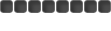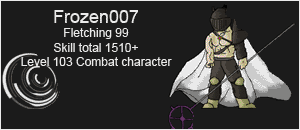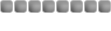I saw the really nice fakes made by Crysala and I after that I saw some really horrible other fakes made by other people. So I thought it should be time to teach those people how they can make better fakes

As background we need a good empty text box:

After that you need to go to a really silent place so other people won't think you got a problem

When you're there you just type what you want to say. In this guide I'm going to use this conversation:
Noob1:
Hey we want free stuff
Me:
No you don't get free stuff you have to work for it!!
Noob2:
What we kill you in wildy!!
Me:
Hahahaha. Right...
You throw the noobs in the furnace.
I will discuss how to make one sentence I use the first one in our conversation. It's advisable to begin with the last one. I found that out nearly at the end of my guide...
So you just type for the first sentence "Noob1: hey we want free stuff" and the you press [enter]
Also type as second sentence just a 'h'
Now you make a screenshot with the nice [PrtSc] button, and paste the image in paint. Now we have the text but there are three problems. The text Noob1 is blue, there is still my name in front of it and the h of the word hey should be a H

Now we are going to make the blue text black. Select the blue with your left mouse button. (using the Pick Color tool) After that you select the black with your right mouse button. Then you select the Eraser/Color Eraser. Now press and hold your right mouse button and move the black box over the blue text. The blue text should become black.

After that we see a little error on the first letter of the text "hey we...." That 'h' should be a 'H'. So that's why we typed that 'h'. Now zoom in on the H and select one of the background colors around the "H" and choose as second color white. Change the background color to white with the help of the eraser. Since the background exists from multiple colors you have to repeat this once or twice. You should have something like this now:

After you have a perfect H on a white becakground select the H and copy it. Now go back to the first sentence. Now zoom in on the h and select the color of the h as first color and one of the background colors as second color and change everthing of the h except the left bottem pixel to that background color.

Paste the h you have on your clipboard and if you see a H with a white background then you have to select this option:

This options makes the background transparent. (Make sure you have the color white selected as second color!! otherwise it won't be transparent)
Then place the 'H' with the help of the pixel we left there and release the mouse button.
Now we should have this picture:

Now we have to change the entire background of the sentence to white with the help of the eraser.

When it's completly white we can select and copy the sentence and go the our empty background. Paste it there and make sure you have the transparent option enabled and white as second color. Also make sure that the first letter in this case N is right above the first letter of your name.
Now we have one of the sentences


Comlete the other sentences and watch out with adding them to the other sentences. Be carefull not to make any mistakes and watch the little details. That way you should be able to make incredible beautifull fakes.
I hope I helped some people with this little guide.

Have fun
~Southrend~





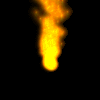





 This options makes the background transparent. (Make sure you have the color white selected as second color!! otherwise it won't be transparent)
This options makes the background transparent. (Make sure you have the color white selected as second color!! otherwise it won't be transparent)