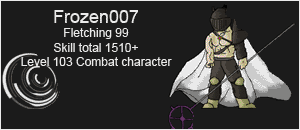Hi, here you can find all avatars for each member.
Bronze Member
 Iron Member
Iron Member
 Steel Member
Steel Member
 Black Member
Black Member
 Mithril Member
Mithril Member
 Adamantite Member
Adamantite Member
 Runite Member
Runite Member
 Dragon Member
Dragon Member
 Do NOT use the link of these pictures, you can upload themby yourself!
Do NOT use the link of these pictures, you can upload themby yourself!
Hero wrote:
Making picture into URL:
1. Save picture.
(right lick then save as...)
2. Go to
http://www.imageshack.us3. Click browse and then find the picture and click on it.
4. Then click submit.
5. Copy the link. (the one that only has the http:// to start it. not that [URL, or [IMG.
Making it your avatar:
1. Click the PROFILE button above the forum (under the RSBB Sign)
2. Scroll all the way down by the submit button.
3. Paste the URL in the little avatar box.
And there you have it!
-*-*-*-*-*-*-*-*-*-*-*-*-*-*-*-*-*-*-*-*-*-*-*-*-
©Frozen
Credits of All designers :Ally, Ampg, Beginner88, Bladecom015, Chewy, Dorian
Enshanter, Finlayson, Gogetsumpeenus, Mikau Nero, Mrs. Panda, Nam mags
Preastly Maan, Relyn, Shortstone23, Sephyr, The Dragon Protector, True pk 29
Wizzard Gabe, Xyris, Zantezuken, Zinraii
Credits of Team :Ritifo, Guardian CRD, Triforce[/u]