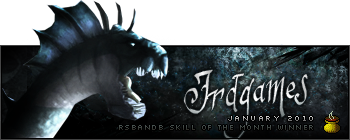Here are some good programs to keep your computer secure.
All of these programs are good and the Avg free edition does the same as the paid version except you dont get technical support also Avg is as good as Norton but cheaper.
Below i will post a review of each program.
AntivirusAvg Free versionGrisoft site wrote:
AVG Free Edition is the well-known anti-virus protection tool. AVG Free is available free-of-charge to home users for the life of the product! Rapid virus database updates are available for the lifetime of the product, thereby providing the high-level of detection capability that millions of users around the world trust to protect their computers. AVG Free is easy-to-use and will not slow your system down (low system resource requirements).
Highlights include:
Automatic update functionality
The AVG Resident Shield, which provides real-time protection as files are opened and programs are run
The AVG E-mail Scanner, which protects your e-mail
The AVG On-Demand Scanner, which allows the user to perform scheduled and manual tests
Free Virus Database Updates for the lifetime of the product
AVG Virus Vault for safe handling of infected files
Great customer satisfaction!
Grisoft site wrote:
Both AVG Professional Single Edition and AVG SoHo Edition feature a unique combination of detection methods to ensure that your computer receives the maximum protection possible on multiple levels.
2-year license with full professional support and virus updates via Akamai servers
Easy on system resources to help maximize performance
Fully automated update process makes it easy to keep your software current
Simple to install and use
Free, 24 x 7 email access to Grisoft's technical support, with expert consultation and rapid response
Compatible with Windows XP/2000 NT Me/98/95 Linux
Key Features
Protects all major operating systems and platforms
Includes all program and virus database updates during the life of the license
Supports multiple languages
Extended 2-year licenses v. standard 1-year licenses for your ease of mind
Components
AVG Email Scanner - checks your incoming and outgoing email for viruses
AVG Resident Shield - checks for viruses as files are opened, executed and saved and will prevent you from opening or running an infected file
AVG Virus Vault - a place where infected files are isolated so they cannot cause damage to your system
AVG Control Center - provides information about the actual status of the AVG components, and allows you to access and modify their settings
Scheduler - allows you to schedule tests and updates
Update Manager - allows you to specify update parameters, i.e. configuration of the update files downloading process
To set up Avg with ZoneAlarm
(a) Run ZoneAlarm
(b) In the program control item (left item), programs tab (top menu) you are able to overview a list of programs with the information on whether these are allowed to connect to the internet.In the list, verify that all AVG applications are labeled as allowed
(green confirmation mark).
If not, you need to change the AVG applications' status. To do so, right click on every item and select the
confirmatiom mark from the context menu.
(c)
Add a ProgramFor
Avg free edition the listed applications marked as allowed are:
AVG E-Mail Scanner (avgemc.exe)
AVG Update downloader (file avginet.exe)
If these applications are not listead, you need to add them manually. Use the
Add button to open a new dialog window where you can specify the files on your local disk. By default the files are located in the
AVG Free Edition program folder (C:/Program Files/Grisoft/AVG Free)
(d)
E-Mail ProtectionIn the
E-Mail Protection item (left menu),
Main tab (top menu) you need to disable the built-in inbound/outbound email protection provided by ZoneAlarm. By switching the ZoneAlarm implemented email verification off you will enable the more comprehensive
AVG email control.
NortonSymantec site wrote:
Key FeaturesAutomatically removes viruses, worms and Trojan horses
Blocks Internet worm attacks
Includes email and instant message attachments protection
Provides automatic virus protection updates
Detects virus infections in compressed file archives
Defends against Spyware and other emerging threats
Key BenefitsBlocks Internet worms like "Blaster" at multiple points of entry
Provides more proactive protection with the integrated ease-of-use design
Protects against Internet Worms out of the box without required user configuration or interaction
Safeguards users' PC and prevents it from spreading viruses to their friends and colleagues
System RequirementsWindows XP Home Edition/Professional300MHz processor or higher
128 MB of RAM
125 MB of available hard disk space
Windows 2000 Professional133MHz or higher processor
64 MB of RAM
125 MB of available hard disk space
Windows Me150MHz or higher processor
64 MB of RAM
90 MB of available hard disk space
Windows 98133MHz or higher processor
64 MB of RAM
90 MB of available hard disk space
REQUIRED FOR ALL INSTALLATIONSDVD or CD drive
Microsoft® Internet Explorer 5.5 or later
Email scanning supported for POP3 and SMTP-compatible email clientsSupported instant messenger clients: AOL® Instant Messenger 4.7 and later
Yahoo!® Instant Messenger 5.0 and later
MSN® Messenger 4.6, 4.7, 6.0 and later (MSN 5.0 is not supported)
Windows® Messenger 4.7 and later
SpywareSpybot Search & DestroySafer Networking site wrote:
Spybot - Search & Destroy can detect and remove spyware of different kinds from your computer. Spyware is a relatively new kind of threat that common anti-virus applications do not yet cover. If you see new toolbars in your Internet Explorer that you didn't intentionally install, if your browser crashes, or if you browser start page has changed without your knowing, you most probably have spyware. But even if you don't see anything, you may be infected, because more and more spyware is emerging that is silently tracking your surfing behaviour to create a marketing profile of you that will be sold to advertisement companies. Spybot-S&D is free, so there's no harm in trying to see if something snooped into your computer, too

To see a list of threats that Spybot-S&D can remove, click on Support in the navigation bar at the left, and there on Threats. If you want an introduction how Spybot-S&D works, please read the tutorial. If you fear incompability with other software you are using, we can assure you that will not be the case. Still, we have created a compability overview listing some software that compability has been asked for before.
Spybot-S&D can also clean usage tracks, an interesting function if you share your computer with other users and don't want them to see what you worked on. And for professional users, it allows to fix some registry inconsistencies and extended reports. A list of features is available if you click on features.
Microsoft wrote:
Microsoft Windows AntiSpyware (Beta) is a security technology that helps protect Windows users from spyware and other potentially unwanted software. Known spyware on your PC can be detected and removed. This helps reduce negative effects caused by spyware, including slow PC performance, annoying pop-up ads, unwanted changes to Internet settings, and unauthorized use of your private information. Continuous protection improves Internet browsing safety by guarding more than 50 ways spyware can enter your PC. Participants in the worldwide SpyNet™ community play a key role in determining which suspicious programs are classified as spyware. Microsoft researchers quickly develop methods to counteract these threats, and updates are automatically downloaded to your PC so you stay up to date.
BenefitsDetect and remove spywareEasily detect spyware on your PC. Quickly and easily find spyware that can slow down your computer, display annoying pop-up ads, change Internet settings, or use your private information without your consent.
In-depth spyware removal returns your PC to normal. Straightforward operation and thorough removal technology make it easy for people of all skill levels to eliminate detected spyware. If you inadvertently remove any programs, you can easily get them back.
Maintain your PC with regularly scheduled spyware scanning and removal. Regularly scheduled spyware scans help maintain your PC. They can be run when it's convenient for you: on-demand or on any schedule you set.
Stay in control of what's running on your PC. Quickly discover and remove unwanted programs that may have been installed without your consent. If you inadvertently remove any programs, you can easily get them back.
Improve Internet browsing safetyHelp stop spyware in its tracks with continuous protection. Windows AntiSpyware improves Internet browsing safety by guarding more than 50 ways Web sites and programs can put spyware on your PC.
Protection that doesn't distract you from using your PC. Windows AntiSpyware works in the background, automatically handling spyware based on your preferences. This enables you to use your PC with minimal interruption.
Undo unwanted changes to Internet Explorer settings. Easily restore Internet settings that are persistently changed by spyware, including your home page or the default search engine.
Stop the latest threatsStop new threats faster with SpyNet™. The voluntary, worldwide SpyNet™ community plays a key role in determining which suspicious programs are classified as spyware. SpyNet™ participants help to discover new threats quickly so everyone is better protected. Any user can choose to join SpyNet™ and report potential spyware to Microsoft.
Spyware expertise you can rely on. A dedicated team of Microsoft researchers scours the Internet to discover new spyware and develop methods to counteract it.
Automatically stay up to date. Updates to counteract new spyware are automatically downloaded to your PC, helping to keep you protected from the latest threats.
System requirementsMinimum system requirements for Windows AntiSpyware
• Microsoft Internet Explorer 6.0 or higher
• A 300 MHz or faster processor with at least 64 MB of RAM
• Microsoft Windows 2000, Windows XP, or Windows Server™ 2003
• At least 10 MB of available free space on your hard disk
• Internet access with at least a 28.8 Kbps connection to use SpyNet™
Lavasoft site wrote:
Ad-Aware is designed to provide advanced protection from known Data-mining, aggressive advertising, Parasites, Scumware, selected traditional Trojans, Dialers, Malware, Browser hijackers, and tracking components. With the release of Ad-Aware SE Personal edition, Lavasoft takes the fight against Spyware to the next level.With Lavasoft’s all new Code Sequence Identification (CSI) technology, you will not only be protected from known content, but will also have advanced protection against many of their unknown variants. To further protect you, Ad-Aware SE Personal Edition also has the capability to scan and list Alternate Data Streams (ADS) in NTFS enabled volumes. In combination with the new scanning engine, Ad-Aware SE will scan your computer faster and more thoroughly than ever before!
What’s new in Ad-Aware SE Personal edition?Hardened against third party uninstall with encrypted preference files
Scanning engine improvementsExtended protection against DLL-injection, SE can unload process modules on the fly.
Extended Memory scanning.
Now scans all modules loaded by a process.
Uses our all new CSI (Code Sequence Identification) technology to identify new and unknown variants of known targets.
Extended Registry scanningNow scans registry branches of multiple user accounts.
Performs additional smart checks to detect dynamically created references.
Scanning speed noticeably faster.
Extended Scanning for known and unknown/possible Browser-Hijackers.
Extended Disk scanning Now scans and lists alternate Data-streams on NTFS volumes.
Now Ad-Aware supports scanning of Cabinet files, (including spanned archives).
Scanning speed increased.
Improved Hosts-file scan.
Now Ad-Aware and Ad-Watch use much smaller reference files.
Several User Interface improvementsImproved Graphical UI.
Ad-Aware now supports custom graphical Skins.
More user friendly Plug-in/Extension GUI (Plug-ins and Extensions now shown on separate screens).
New Scan Result view, includes a scan summary and detailed view.
Ad-Aware now linked to the online TAC database.
Multiple New Tweak optionsUnloading of process modules during a scan.
Obtaining command line of scanned processes.
Ignoring spanned cab files.
Permanent archive caching.
Always try to unload modules before deletion.
Disable manual quarantine if auto quarantine is selected.
Write protect system files after repair.
Use gridlines in item lists.
Logfile detail section condensed.
Several logfile improvementsIncludes support for separate removal logfiles.
Allows adding a Reference summary/index to logfiles.
Logfile contains overall more detailed information.
Ad-Aware SE is compatible with Microsoft Windows 98/Me/NT/2000/XP/2003.
Popup Blockers/ToolbarsGoogle ToolbarsGoogle site wrote:
Google Search
Keep the power of Google search close at hand. Google Toolbar puts a search box in your browser, making it easier than ever to find anything you want on the Web.
Pop-up Blocker (Internet Explorer only)
Lost in a jungle of annoying pop-up ads? Toolbar’s pop-up blocker keeps your screen free and clear.
New! AutoLink
The online review of a great new restaurant has the place's address but no map. You could type the restaurant's street, city, and ZIP code into the search box, but why bother, when clicking the Toolbar's AutoLink button will automatically create a link to an online map (US addresses only)? AutoLink can also link package tracking numbers to delivery status, VIN numbers (US) to vehicle history, and publication ISBN numbers to Amazon.com listings.
AutoFill
Tired of typing in your address and credit card information every time you shop online? AutoFill makes shopping a breeze by enabling you to fill out web forms with a single click. Just enter your info once in the Toolbar's Options dialog box and you're ready for an online shopping spree. (Note: your credit card info stays password-protected.)
New! WordTranslator
Ever need to translate words on English web pages into another language? Don't bother looking up words one by one - just hover your mouse cursor over an English word and Toolbar's WordTranslator will tell you what it means in your own language. WordTranslator currently supports translation from English into Chinese (Traditional and Simplified), Japanese, Korean, French, Italian, German and Spanish. Check
New! SpellCheck
ARe yu a raelly bad tyipsst? Google Toolbar's new SpellCheck button finds any spelling mistakes whenever you type into a web form, including web-based email, discussion forums, and even intranet web applications. The AutoFix option even corrects all of your text with a single click.
PageRank Display
Wondering whether a new website is worth your time? Use the Toolbar’s PageRank™ display to tell you how Google’s algorithms assess the importance of the page you're viewing.
Highlight Search Terms
Once you've used the Google Toolbar to find a web page, there’s no need to scroll around looking for your search terms. The Highlight button instantly lights them up on the page, making it easier to find relevant information.
Word Find Buttons
Finding a particular word on a web page can be frustrating. With the Google Toolbar however you easily jump to the first instance of a word by typing it into the Toolbar search box, then clicking on the Toolbar's Word Find button to find each additional occurrence of the word.
Address Bar Browse by Name (Internet Explorer only)
Browse by Name helps you find a site even when you don’t know its URL. Just type the site name into your browser address bar, and Toolbar will take you there automatically. For instance, try typing "oxford" into the address bar to go directly to the university's home page at
http://www.ox.ac.uk.
If you type in something that doesn't have an official home page, like "digital cameras," Browse by Name will automatically show you search results for that term
Auto Update
There's no need to check for new versions of Google Toolbar; updates are installed automatically, so you'll always have the latest and greatest version.
I have not entered anything about the yahoo bars because the information is not all in one place and there is just to much of it if you want to look over it all heres the
link.Msn ToolbarMsn site wrote:
Desktop Search lets you find anything on your computer, fastEver gotten frustrated trying to find something on your computer? MSN Search Toolbar includes Windows Desktop Search, which lets you search your computer as easily as you search the Web. A single keyword search will find anything on your computer—even within e-mail messages and their attachments. And Desktop Search is so fast that it makes organizing your documents, messages, and other items into folders practically unnecessary.
Automatic form fill manages personal information and passwordsTyping personal details into web forms can be a pain—and so can managing passwords for all the sites you go to. The Toolbar lets you save address, sign-in, and credit card information, and fills out web forms for you. Password management means that signing in to websites is a breeze. Your personal information is safer because it is protected with a password you create.
Tabbed browsing improves the way you browse the WebWant to keep more than one website open at a time, but tired of managing multiple Internet Explorer windows? Tabbed browsing lets you have multiple pages open in a single Internet Explorer window. Let new pages load in the background while you continue reading your current page. Tabbed browsing will change the way you surf the Web.
Pop-up Blocker prevents bothersome advertisementsIf you've been plagued by the number of advertisements that get in your way while you surf the Web, this is the tool for you. A single click banishes those pop-up windows forever. And because some pop-up windows are legitimate, it's easy to ensure that pop-ups you want to see don't get blocked.
Highlight helps skim through result pagesHighlighting makes it easier to find what you're looking for on the Web by coloring each search word that appears on the web results page. The highlights make skimming through results much quicker. And the highlight viewer shows a thumbnail of the page, so you can quickly jump to the places that interest you.
System RequirementsMicrosoft Internet Explorer 5.01 or later must be installed, though it does not need to be your default browser.
Microsoft Windows XP SP1 operating system or Windows Server 2003 or Windows 2000 SP4 (Install the latest Windows 2000 Service Pack). 64 bit Windows is not supported. If you have Windows 98, download MSN Toolbar 1.2 instead.
Windows Desktop Search requires Microsoft Outlook 2000+ or Microsoft Outlook Express 6.0+ to index and search your email.
Full preview of Microsoft Office documents in Desktop Search results only available for Microsoft Office XP or later.
Pop-up Blocker requires Microsoft Internet Explorer 5.5 or later.
Pentium 500MHz processor or better (1GHz recommended).
Minimum 128MB of RAM (256MB recommended).
500MB of hard disk space recommended. Your index size depends on how much content you have on your hard drive.
1024 x 768 screen resolution recommended.
FirewallZoneAlarmZoneAlarm site wrote:
ZoneAlarm is designed to protect your DSL- or cable-connected PC from hackers. This program includes four interlocking security services: a firewall, an application control, an Internet lock, and Zones. The firewall controls the door to your computer and allows only traffic you understand and initiate. The application control allows you to decide which applications can and cannot use the Internet. The Internet lock blocks Internet traffic while your computer is unattended or while you're not using the Internet, and it can be activated automatically with your computer's screensaver or after a set period of inactivity. Zones monitor all activity on your computer and alert you when a new application attempts to access the Internet.
Requirements: Windows 98/NT/2000/XP
I personally use Avg free, Spybot, Microsoft AntiSpy, both Google and yahoo bars and ZoneAlarm

View original post
.:>Here<:.