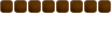http://rainandtea.tumblr.com/ ^Have set up an inspiration blog, but I want to change the code so that I can post more than one image each post. Is there any way to make it so that I could do that? Full HTML code below:
Spoiler for code :
Code:
<!DOCTYPE html PUBLIC "-//W3C//DTD XHTML 1.0 Transitional//EN" "http://www.w3.org/TR/xhtml1/DTD/xhtml1-transitional.dtd">
Last edited by Humus on July 26th, 2010, 11:51 am, edited 1 time in total.