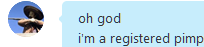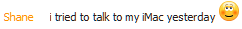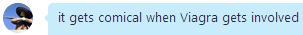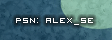Isn't that screenburn or something?
If it is, you have a very bad case of it.
I don't know if there IS any solution for it, and it also looks like you're on a CRT.
EDIT: Today, when you left to go "somewhere", I think I saw you on LIVE on your dashboard. Screen burn-in occurs when you leave parts of the screen stationary and just keep it there.
Quote:
Causes of screen burn
With phosphor-based electronic displays (for example CRT-type computer monitors or plasma displays), uneven usage of pixels such as the prolonged display of non-moving images (text or graphics), gaming, or certain broadcasts with tickers and flags, can create a permanent ghost-like image of these objects or otherwise degrade image quality. This is because the phosphor compounds which emit light to produce images lose their luminance with use; uneven usage results in uneven light output over time and in severe cases can create a ghost image of previous content. Even if ghost images are not recognizable, the effects of screen burn are an immediate and continual degradation of image quality.
The length of time required for noticeable screen burn to develop varies due to many factors, ranging from the quality of the phosphors used by the manufacturer, to the degree of non-uniformity of sub-pixel usage. It can take as little as only a few weeks for noticeable ghosting to set in, especially if the screen displays a certain image (for example a menu bar at the top or bottom of the screen) constantly, and is left to display it at all times (overnight, over weekends, etc)