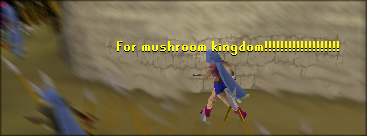aquw 776 wrote:
Al3X wrote:
KefkaticFanatic wrote:
I would guess that you have a faulty graphics card. I had this exact same problem with an EVGA Geforce 9800 not too long ago.
What would you recommend I do? I'm calling the technical suppose tonight/tomorrow. Do you think I would need my receipt?
If you contact the GPU manufacturer, you should get free support. If it comes to needing a replacement, you'll need your warranty.
Called BFG/Nvidia support this afternoon. Got someone who's first language was English (that or they were **** good at speaking it) so the phone call was pretty easy. Basically I told them I thought the card was having overheating problems. They asked for temperature readings, which I now know what they are since I installed rivatuner the night before calling (to get temperature readings).
My card was idling at 105 - 112 Celsius. When it would get to 125 Celsius, it would shut itself off. The support agent told me that was way too hot and the card probably has a defective fan. I gave him some more information and I have to mail it off to be replaced.
Now I have to find the drivers for my on-board graphics card as i uninstalled them when i got the new card.
Thanks for the help guys

edit: water boils at 100 Celsisus right? I could've cooked stuff on my graphics card

/thread.