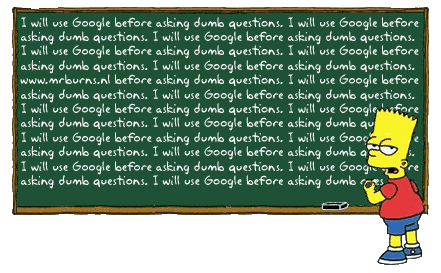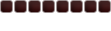Quote:
what files do I need to back up, just my Windows system files? Or everything?
Back up everything. Seriously, if something goes wrong in the Installation process, you can screw it all up.
Quote:
Can I install Linux on my second harddrive? Or even a removeable one so it only boots from linux when I've got it plugged in?
Yes, you can put it on a second hard drive. Just make sure that during the Ubuntu Installation process you select to put GRUB on hd0.
As for a USB stick, yes, it's possible, although can be difficult to get working, and not all computers will support it.
Quote:
So. Is Linux worth it? I know it's open source and not designed for games, but that's what intrigues me, I'm an amateur programmer, I'm not a programming legend but I'm willing to learn, and I have a knowledge of Python and Java, and Linux seems the perfect base.
Linux can be a good base for programming, there are various development environments available to install through Ubuntu's installer program.
-
How big is your second drive? How much is in use on it?