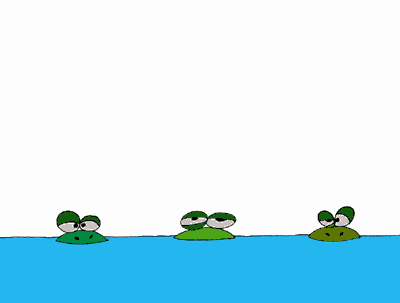|
Adbot
|
Post subject: Register and login to get these in-post ads to disappear  Posted: Posted: June 5th, 2007, 8:14 am |
|
Joined: September 9th, 2004, 1:47am
Posts: 9047
Location: In your web browserz |
|
|
| Top |
|
|
hummerwar921
|
Post subject:  Posted: Posted: June 7th, 2007, 3:25 pm |
|
Joined: February 4th, 2006, 5:40 pm
Posts: 1832
Location: 127.0.0.1
RS Status: P2P
|
|
|
More specific please.
_________________
 Mike wrote: Say NOOOOOOOOOOOOOOOOOOOO to star trek
|
|
| Top |
|
|
Samuel
|
Post subject:  Posted: Posted: June 17th, 2007, 1:11 am |
|
Joined: July 25th, 2005, 4:19 am
Posts: 1094
Location: Birmingham

RS Name: Sam DeLarge
RS Status: P2P
|
|
|
I want Background #28, Gleam #2, and I want the color to be light yellow. The text should first say,
Samuel
Then fade into
Anything but holy.
Then into
Bite me.
If possible could you have each item of text flash white before fading?
Thanks,
Samuel
_________________
|
|
| Top |
|
|
YokazenoKyoukan
|
Post subject:  Posted: Posted: June 18th, 2007, 10:18 am |
|
Joined: April 13th, 2007, 10:51 am
Posts: 85
Location: Maine
RS Name: ssgoku_012
RS Status: P2P
|
|
|
I want background #43, Gleam #2, and i want the color to be dark red.
I would also like it to be animated.
It should say at first ssgoku_012, then fade into 100+ combat, then into 1500+ total, then into Quester for Life, then into Fletcher for Life, and finally into Dragon Slayer (it would be really nice if this flashed red then black, and then fade all over again, repeating the process)
Thanks!
_________________


Black Member Since 4/27/06 6:47:01 PM
|
|
| Top |
|
|
Adbot
|
Post subject: Register and login to get these in-post ads to disappear  Posted: Posted: June 18th, 2007, 10:18 am |
|
Joined: September 9th, 2004, 1:47am
Posts: 9047
Location: In your web browserz |
|
|
| Top |
|
|
mongoose939
|
Post subject:  Posted: Posted: June 21st, 2007, 3:01 pm |
|
Joined: June 21st, 2007, 2:39 pm
Posts: 151
Location: where dreams come true

RS Name: mongoose939
RS Status: Classic
|
|
|
I want Background #45, Gleam #2, and I want the color to be gold. The text should first say,
mongoose939
Then fade into
on my way to 99 fletching
and if you could make it have a red moving swirl in the background
_________________
Mushroom Queen wrote: On the first of every month, we usually just do a human sacrifice for good luck.
|
|
| Top |
|
|
true perfect
|
Post subject:  Posted: Posted: July 2nd, 2007, 9:47 pm |
|
|
|
|
i would like 2 please if this is ok..
#1
background - #11
Gleam - No gleam
Color - red
message 1- purity nite
fades into
message 2 - scimmed!
then into
message 3 - Mauled!
finaly into
message 4 - DEAD!
flash red then black then white then fade out and start over. Have the rest of the text white with 1px black boarder.
#2
background - #21
gleam - #7
Color - Dark Blue
message 1- Xzerogravity
flash into blue then black then into
message 2 - Staker/pker for life
flash black then fade out and start over
text shall be white with 1px black boarders
thank you..
|
|
| Top |
|
|
Braaron
|
Post subject: Re: Hummerwar921's Barsig Shop... IS BACK!!  Posted: Posted: July 5th, 2007, 10:53 pm |
|
Joined: December 13th, 2006, 10:24 am
Posts: 213
Location: PFC

RS Name: Braaron58
RS Status: P2P
Clan Name: Ancient Guardians
|
|
|
Background 27, gleam 7 , dark blue
Start off Saying, Braaron58, then fade to 80+ combat, then to 1100+ overall , then to Too lazy to skill. Too awesome to PK, then to Merchanter 4 life. is that too much pm if i need to shorten it.
Thnx, Braaron
_________________


Brad wrote: Snorlax pwns all!
|
|
| Top |
|
|
trekkie
|
Post subject:  Posted: Posted: July 7th, 2007, 9:36 pm |
|
Joined: February 22nd, 2005, 6:49 pm
Posts: 6927
Location: somewhere over the rainbow

RS Name: j1j2j3
RS Status: P2P
|
|
|
locking by owner's request
_________________


|
|
| Top |
|