I felt it's time for another showing of our desktops. So here's mine.

You know that's |-| /-\ \/\/ T!!!! Background was made by me in my old days of using Photoshop.
| Runescape Bits & Bytes https://www.rsbandb.com/forums/ |
|
| Post Your Desktop Revised!!! https://www.rsbandb.com/forums/viewtopic.php?f=16&t=21083 |
Page 1 of 3 |
| Author: | Chris [ November 14th, 2005, 3:33 pm ] |
| Post subject: | Post Your Desktop Revised!!! |
I felt it's time for another showing of our desktops. So here's mine. 
You know that's |-| /-\ \/\/ T!!!! Background was made by me in my old days of using Photoshop. |
|
| Author: | Adbot [ November 14th, 2005, 3:33 pm ] |
| Post subject: | Register and login to get these in-post ads to disappear |
| Author: | Kronic [ November 14th, 2005, 3:53 pm ] |
| Post subject: | |
Heres mine:  ^had to resize for imageshack to host OWNED |
|
| Author: | Dragon [ November 14th, 2005, 4:13 pm ] |
| Post subject: | |
How come your bar at the bottom is cooler looking than mine? 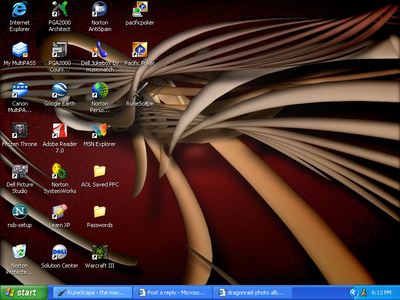
|
|
| Author: | Jeff [ November 14th, 2005, 4:15 pm ] |
| Post subject: | |

The desktop owns you |
|
| Author: | Kronic [ November 14th, 2005, 4:23 pm ] |
| Post subject: | |
dragonrai6 wrote: How come your bar at the bottom is cooler looking than mine?
He downloaded a new theme for his windows XP To do it: -right click your desktop -choos properties -under theme go to "more themes online" -download the one you want |
|
| Author: | Brad [ November 14th, 2005, 4:36 pm ] |
| Post subject: | |
Less icons is better 
|
|
| Author: | Adbot [ November 14th, 2005, 4:36 pm ] |
| Post subject: | Register and login to get these in-post ads to disappear |
| Author: | Chris [ November 14th, 2005, 4:38 pm ] |
| Post subject: | |
iamahobbit wrote: dragonrai6 wrote: How come your bar at the bottom is cooler looking than mine? He downloaded a new theme for his windows XP To do it: -right click your desktop -choos properties -under theme go to "more themes online" -download the one you want No, actually it's a program called Windows Blinds. |
|
| Author: | Jeff [ November 14th, 2005, 4:42 pm ] |
| Post subject: | |
Chris wrote: iamahobbit wrote: dragonrai6 wrote: How come your bar at the bottom is cooler looking than mine? He downloaded a new theme for his windows XP To do it: -right click your desktop -choos properties -under theme go to "more themes online" -download the one you want No, actually it's a program called Windows Blinds. Depends on who dragonrai is referring to. I prefer using the default Windows theme system and that is what I use. |
|
| Author: | Evelyn [ November 14th, 2005, 4:46 pm ] |
| Post subject: | |
Not Windows Blinds, Style XP BIG FILE 1280x1024 56K WARNING!!!! Jeff, I want you background. Where did you get it? 
|
|
| Author: | Chris [ November 14th, 2005, 4:53 pm ] |
| Post subject: | |
I like Windows Blinds more, and I want 5 to be released so I can get Vista transparent theme |
|
| Author: | Evelyn [ November 14th, 2005, 4:55 pm ] |
| Post subject: | |
You guys should turn ClearType on if you haven't yet. (There are some edited things in my XP style like the progress bar and scrollbar; just if you wanted to know) |
|
| Author: | Vitalising [ November 15th, 2005, 11:42 am ] |
| Post subject: | |
heres mine... desktop was made by me 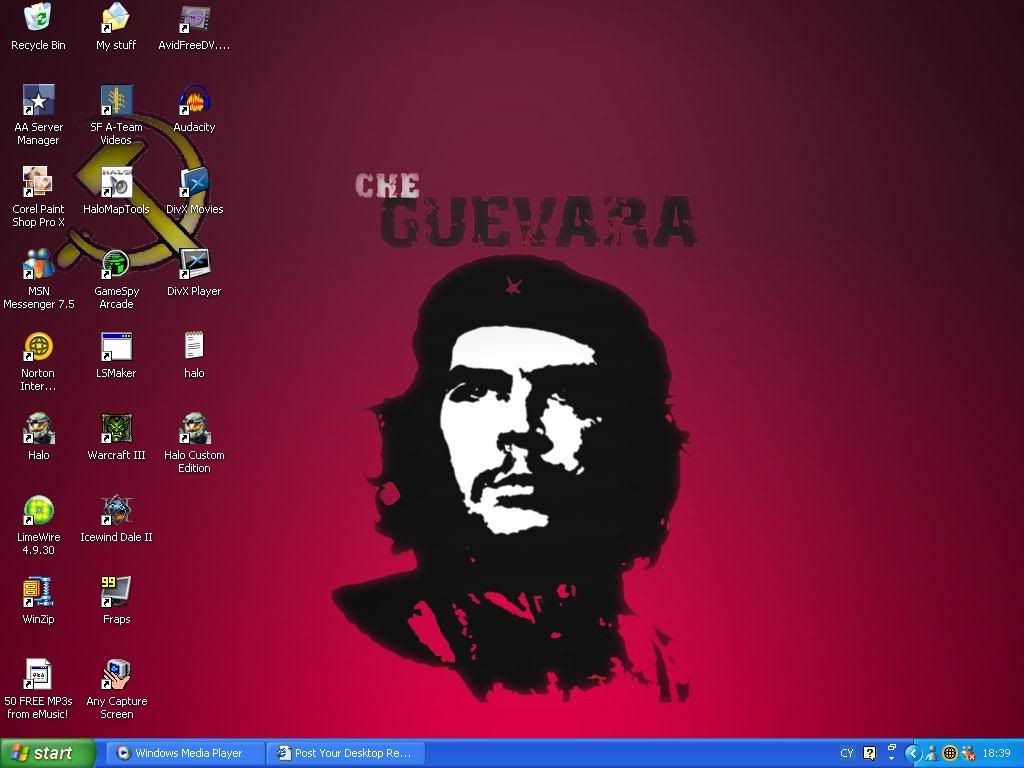
|
|
| Author: | Dragon [ November 15th, 2005, 1:40 pm ] |
| Post subject: | |
Chris, what skin is that at your Start Bar, and did you buy Windows Blinds? |
|
| Author: | Jeff [ November 15th, 2005, 1:54 pm ] |
| Post subject: | |
dragonrai6 wrote: Chris, what skin is that at your Start Bar, and did you buy Windows Blinds?
He is using the Vista theme and I don't think he bought Windows Blinds. For Cliff Dude, I got it from this site: http://www.socksoff.co.uk/walls01.html There are a few great ones over there too |
|
| Author: | Chris [ November 15th, 2005, 3:28 pm ] |
| Post subject: | |
dragonrai6 wrote: Chris, what skin is that at your Start Bar, and did you buy Windows Blinds?
No, if I bought Windows Blinds I would be using the transparent Vista theme It is the free version 4.5, and the theme is Noire. |
|
| Page 1 of 3 | All times are UTC - 7 hours |
| Powered by phpBB® Forum Software © phpBB Group http://www.phpbb.com/ |
|