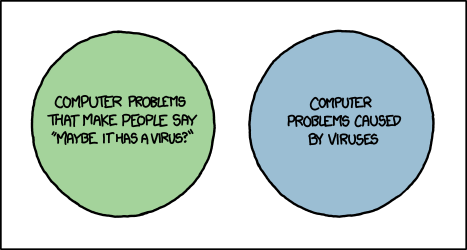This started a few months ago. I could handle it but it's really has become inconvenient now.
I can't get any browser to work properly.
I have used Pale Moon (it's like a firefox sister) for several years now and hadn't had any problem till one of their updates a few months back. Starting with random crashes.
I'd figure the next patch would fix the problem and waited. When that patch came and went with no fix, and contacted the people behind the browsers. They weren't sure.
That's when I decided to download Chrome as it was recommended to me.
That was even worse. Every time I tried to get on Chrome, I got sent to a weird homepage, that wasn't even like a real url and got many pop up's telling me to update java with fishy links.
(I of course never clicked on any) My Java is up to date. I know this, through their official page.
But that alone causes my whole computer to freeze and go berserk. Only way out of would always be through the task manager. (you know when nothing else responds)
Which made me think I downloaded Chrome from a bad link.
I uninstalled it and ran a computer scan. Nothing.
So I then went to IE. Which using a Windows PC is already installed. So it wouldn't be a bad download.
I hadn't used IE in over a year as Pale Moon has always been my main.
Well when I tried to open IE. The exact same thing happens then, as when I tried using chrome.
A weird homepage and flooded with virus popups like "UPDATE JAVA" etc.
I still use Pale Moon as almost everything I can still run smoothly.
Facebook... Youtube, Wikipedia, eBay etc, are all fine.
But I get crashes say...
When I try view a Vine video.
*picture to show what I mean*

Also when I opened Runescape's Solomon Store and went to view an Animation I thought about buying.
I got the same Crash.
I ignored this problem for awhile as I don't use Vine so it wasn't a big deal. But seeing how the same crash suddenly and always occur with the Solomon Store.
Now it's effecting me more. I don't know what a solution could be as I don't even know what the problem is.
Any ideas? Or help would be appreciated.
Maybe try a new Browser. If someone can give me a legit link? (though I don't honestly think I downloaded a bad Chrome, but I don't know what else)
Thanks.