Not sure how many people have played this before, but the rules are fairly simple. You pick a section of the picture and re-draw it in any way you can (Paint, Photoshop, any color, any style, etc), then re-upload the picture that you fixed.
Before you start working on your masterpiece, please post which section you will be taking care of. Also, if you pick a section, please ensure that you do finish... It will make it much easier for others to know which are available for drawing.

I will be piecing the picture together as we go along (unless someone wishes to help me in this task), hopefully proving updates every 10 pictures or so. In total, we should have 48 pictures. If we are successful, I'll try making a better grid, along with a larger picture. Should be quite interesting by the time we finish.
REMEMBER - Post the square you will be working on BEFORE you commit to it. Preferably, work from the upper left to the lower right.
EDIT - Here are a few examples (Similar, but not quite what I was going for) that I found on Deviantart.
I'll start off with the second square from the upper left, seeing as someone else claimed it earlier to make a cloud...

So, when I go to piece everything back together, we'll have something that begins to look like..
EDIT - Updated picture

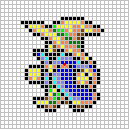
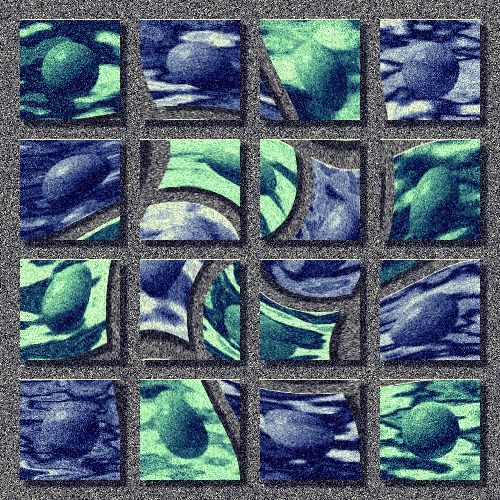






 *
*
