trekkie wrote:
take lots of minimap pictures and try not to move. yeah i know...
A little more detail.
| Runescape Bits & Bytes https://www.rsbandb.com/forums/ |
|
| [Guide] Guide Request https://www.rsbandb.com/forums/viewtopic.php?f=1&t=36302 |
Page 1 of 1 |
| Author: | Dave [ August 7th, 2006, 7:44 pm ] |
| Post subject: | Guide Request |
Can someone write a quick guide, with pictures if possible, about how to map dungeons or cities in runescape? I want to learn how, but I'm just not sure how to do it. Thanks. |
|
| Author: | Adbot [ August 7th, 2006, 7:44 pm ] |
| Post subject: | Register and login to get these in-post ads to disappear |
| Author: | trekkie [ August 7th, 2006, 9:20 pm ] |
| Post subject: | |
take lots of minimap pictures and try not to move. yeah i know... |
|
| Author: | Dave [ August 7th, 2006, 10:27 pm ] |
| Post subject: | |
trekkie wrote: take lots of minimap pictures and try not to move. yeah i know...
A little more detail. |
|
| Author: | Southrend [ August 8th, 2006, 1:22 am ] |
| Post subject: | |
I will reveal my method. It's time consuming but you get perfect maps. I'm using a grid. Like this one: 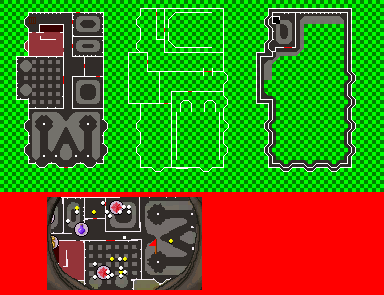 Than I walk around that place looking how the walls are located and how many pieces of wall there are. I draw them on my grid and finally I take some screenshots of the actual map for the colors. With this as result: 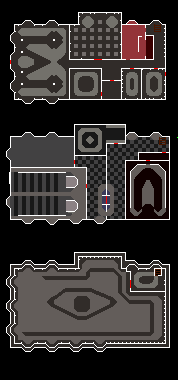 Hope that helps |
|
| Author: | Gotekn [ August 8th, 2006, 7:07 am ] |
| Post subject: | |
WOW, southrend you have mad skillz. But ye smy idea was to take pictues of the mini map, cut and paste in return creating it with a lot less work. You just have to overlap them correctly ~Gotekn~ |
|
| Author: | Southrend [ August 8th, 2006, 8:36 am ] |
| Post subject: | |
the problem with that is that it isn't secure enough. If you check my minimap on the editing picture you'll see that the lines are not really straight. And it will always twist somebit if you walk... |
|
| Author: | Adbot [ August 8th, 2006, 8:36 am ] |
| Post subject: | Register and login to get these in-post ads to disappear |
| Author: | Dave [ August 8th, 2006, 9:59 am ] |
| Post subject: | |
Thanks Southrend. Thats an interesting way. If anyone else has any other methods post them here. I want to choose the best way to do it. Southrend's seems the most accurate so far though. |
|
| Author: | Samuli [ August 13th, 2006, 4:28 am ] |
| Post subject: | |
Check runecrypt, it has that guide! |
|
| Author: | Gontcha [ August 13th, 2006, 10:24 am ] |
| Post subject: | |
Get some multi clipboard program like M8 Set your compas that way so North points up, then walk around and take screenshots, they will be pasted in M8 Open 2 paint windows, in first paste your first screenshot, cut out minimap and paste it in 2nd window. Then when you pasted all those minimaps in your 2nd window start puzzling. The maps won't be perfect, but it's not so time consuming. hope this helps |
|
| Author: | Dave [ August 14th, 2006, 10:10 am ] |
| Post subject: | |
gontcha wrote: Get some multi clipboard program like M8
Set your compas that way so North points up, then walk around and take screenshots, they will be pasted in M8 Open 2 paint windows, in first paste your first screenshot, cut out minimap and paste it in 2nd window. Then when you pasted all those minimaps in your 2nd window start puzzling. The maps won't be perfect, but it's not so time consuming. hope this helps Thanks. I saw your map of one of the strong hold of security levels and was hoping to get a response from you. |
|
| Author: | Gontcha [ August 14th, 2006, 10:28 am ] |
| Post subject: | |
Dave wrote: Thanks. I saw your map of one of the strong hold of security levels and was hoping to get a response from you.
Thought so lol :p anyways, hereis the link to download M8 (100%safe, i bet my balls on it) |
|
| Page 1 of 1 | All times are UTC - 7 hours |
| Powered by phpBB® Forum Software © phpBB Group http://www.phpbb.com/ |
|